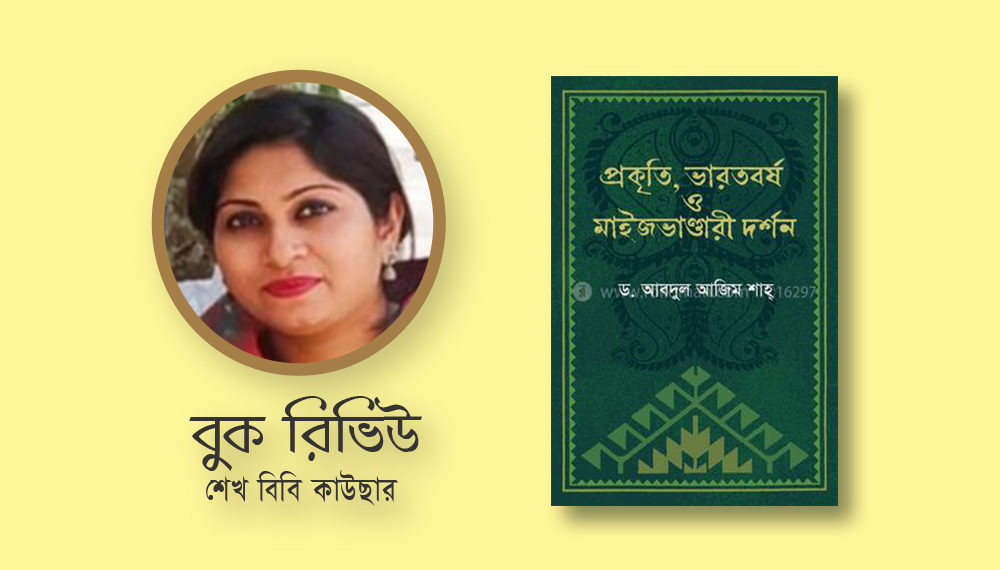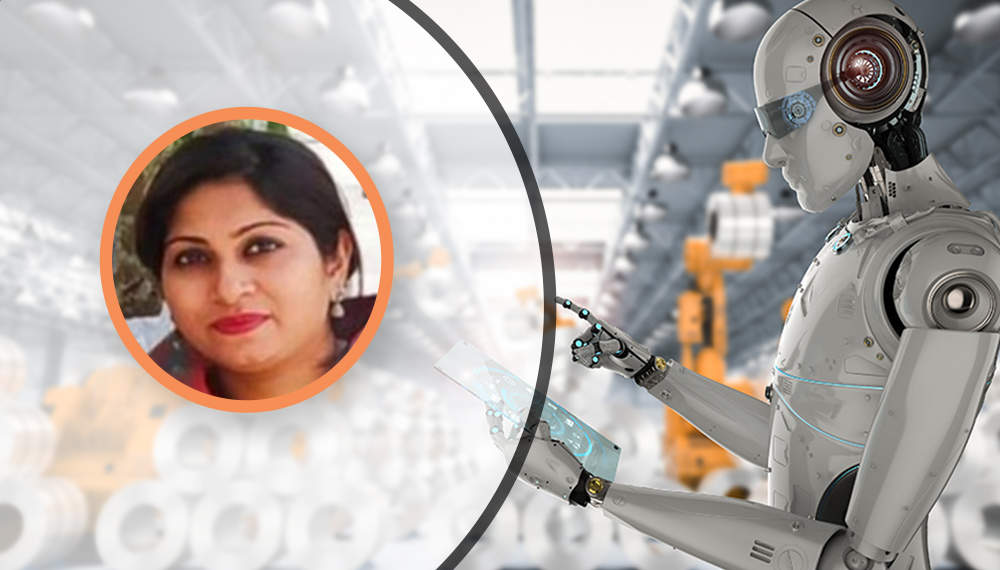A computer operating system is the software that acts as the backbone of a computer, enabling users to interact with the hardware and run applications. It manages system resources, provides a user interface, and facilitates the execution of programs.
Operating systems perform critical functions such as memory management, process scheduling, file management, and device control. They create a bridge between the user and the hardware, ensuring efficient utilization of resources and providing a seamless computing experience.
From the early days of mainframes to today’s smartphones and IoT devices, operating systems have evolved significantly. They have become more advanced, secure, and capable of handling complex tasks. Examples of popular operating systems include Windows, macOS, Linux, and mobile operating systems like Android and iOS.
Understanding operating systems is essential for both end users and technical professionals. It allows users to navigate and interact with their devices effectively, while system administrators and developers rely on operating systems to optimize performance, manage security, and develop software.
In this comprehensive guide, we will delve into the various aspects of computer operating systems, exploring their functions, types, user interfaces, security mechanisms, and emerging trends. By gaining insights into operating systems, you will develop a deeper understanding of the technology that powers modern computing and make informed decisions about choosing the right operating system for your needs.
Evolution of Operating Systems: From Mainframes to Mobile Devices
The evolution of operating systems has witnessed remarkable advancements, spanning from the era of mainframes to the rise of mobile devices. Initially designed for large-scale computing, operating systems have adapted and scaled to meet the demands of personal computers, servers, and now, the ubiquity of smartphones and tablets. This article explores the transformative journey of operating systems, highlighting key milestones, technological shifts, and the impact on user experiences in the ever-evolving landscape of computing.
Key Components of an Operating System
An operating system comprises several essential components that work together to manage and control computer resources. These components include:
- Kernel: The kernel is the core of the operating system, responsible for managing memory, CPU, and device operations. It provides essential services, such as process scheduling, memory allocation, and hardware interaction.
- File System: The file system organizes and manages data on storage devices, such as hard drives or solid-state drives (SSDs). It enables users to create, access, and manipulate files and directories, ensuring data integrity and efficient storage utilization.
- Device Drivers: Device drivers are software modules that facilitate communication between the operating system and hardware devices. They enable the operating system to control and interact with peripherals like printers, network adapters, and graphics cards.
- User Interface: The user interface (UI) allows users to interact with the operating system. It can be graphical, with icons, windows, and menus (Graphical User Interface or GUI), or command-line-based, where users enter commands in a text-based interface.
- Process Management: Process management involves creating, executing, and terminating processes or tasks within the operating system. It includes process scheduling, which determines the order in which processes are executed, and inter-process communication for coordination and data sharing.
- Memory Management: Memory management handles the allocation and deallocation of system memory to processes. It ensures efficient utilization of memory resources and provides mechanisms for memory protection and virtual memory, allowing programs to access more memory than physically available.
- File Management: File management encompasses organizing, storing, and retrieving files on storage devices. It involves file naming, permissions, directories, and access control, ensuring data integrity, security, and efficient file operations.
- Networking: Operating systems provide networking capabilities for communication between computers and devices. They include network protocols, drivers, and services for establishing connections, transmitting data, and managing network configurations.
These key components collectively form the foundation of an operating system, enabling it to manage hardware resources, provide services to applications, and offer a user-friendly interface for users to interact with the computer system.
To be continued